🌟 Project Overview
This project fetches real-time NBA game updates and delivers them to subscribers via email using AWS services. It leverages AWS Lambda, SNS (Simple Notification Service), and EventBridge for automation and notifications, with Terraform managing infrastructure as code.
🔧 Features
- Fetches real-time NBA game data using an external API.
- Publishes formatted game updates to an AWS SNS topic.
- Sends game updates to email subscribers.
- Automates execution using AWS EventBridge.
🏗️ Architecture Overview
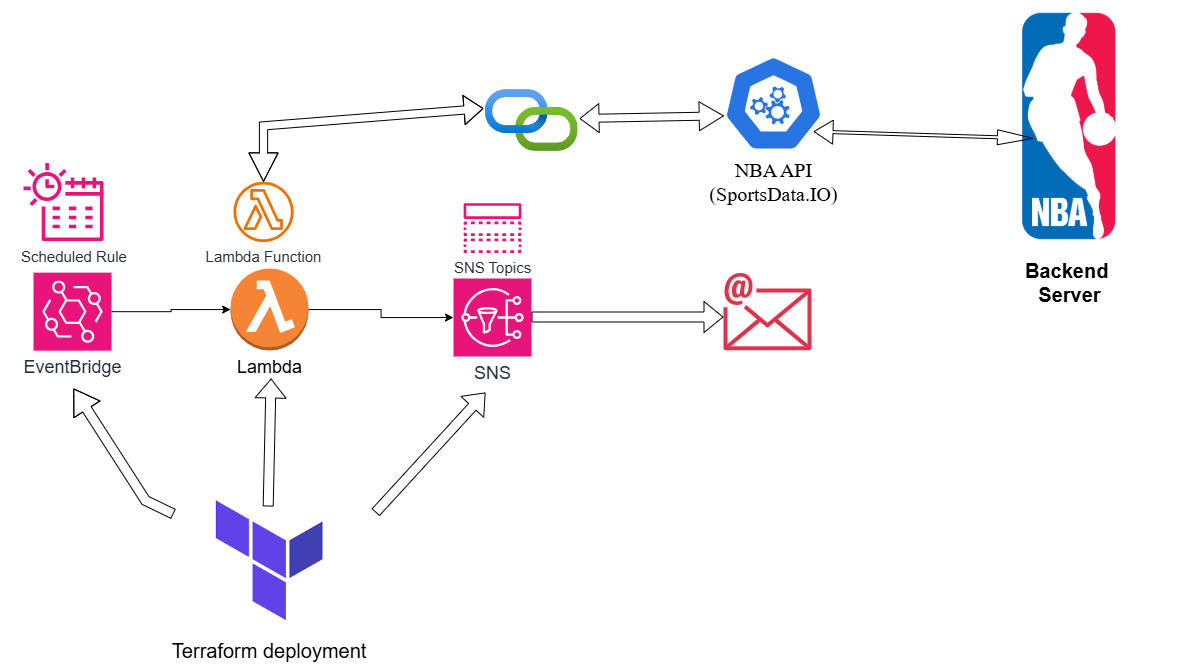
Lambda Function:
- Fetches NBA game data from an external API.
- Formats the data based on game status (e.g., Scheduled, InProgress, Final).
- Publishes the updates to an SNS topic.
SNS Topic:
- Acts as a message broker, forwarding updates to subscribers (email-based in this case).
EventBridge:
- Triggers the Lambda function every 2 hours to ensure timely updates.
IAM Roles and Policies:
- Securely grant the Lambda function permissions to publish to SNS and log data to CloudWatch.
🔗 Pre-Requisites
- AWS account
- Terraform installed on your local machine
- API key for the NBA game data provider (e.g., SportsData.io)
🏁 Setup Instructions
1️⃣ Clone the Repository
git clone https://github.com/kingdave4/nba_game_notification_update.git
cd nba_game_notification_update
2️⃣ Configure Environment Variables
Ensure the following variables are set in Terraform:
NBA_API_KEY: Your API key for the NBA data provider.SNS_TOPIC_ARN: The ARN of the SNS topic for notifications.
3️⃣ Update Email Subscription
Replace the email in the aws_sns_topic_subscription resource with your own:
endpoint = "your-email@example.com"
4️⃣ Deploy the Infrastructure
terraform init
terraform plan
terraform apply
5️⃣ Confirm Email Subscription
Check your inbox and confirm the SNS subscription via the email link.
🔄 How It Works
- EventBridge triggers the Lambda function every 2 hours.
- Lambda function:
- Fetches game data from the NBA API.
- Formats the data and publishes it to SNS.
- SNS topic sends updates to subscribed emails.
🗂️ Key Files
lambda/nba_game_lambda.zip- Python code for the Lambda function.main.tf- Terraform configuration defining AWS resources.variables.tf- Terraform variables file.outputs.tf- Outputs file, including SNS topic ARN.
🛠️ Technologies Used
AWS Services:
- Lambda (Serverless function execution)
- SNS (Notification service for email updates)
- EventBridge (Scheduled event triggers)
- IAM (Permissions management)
Other Tools:
- Terraform (Infrastructure as Code - IaC)
- Python (Lambda function scripting)
🚀 Future Enhancements
- ✅ Add support for SMS notifications 📱
- ✅ Implement filters to customize updates for specific teams 🏀
- ✅ Include error handling for API failures and retries 🛠️
- ✅ Integrate with a front-end dashboard to display game updates in real-time 📊
🏆 Challenges I Overcame
1️⃣ Lambda Timeout Issue:
- Fixed a connection timeout error by increasing execution time from 5 to 10 seconds.
2️⃣ SNS Recursive Loop:
- Resolved an infinite loop caused by incorrect permissions and configurations, ensuring a stable system.
⚠️ Troubleshooting
No Emails Received?
- ✅ Confirm the SNS subscription via the email link.
- ✅ Verify your email address in the
aws_sns_topic_subscriptionresource.
Errors in Lambda Execution?
- ✅ Check CloudWatch logs for the Lambda function.
- ✅ Ensure the NBA_API_KEY is set correctly.
Terraform Errors?
- ✅ Verify AWS credentials are configured correctly.
- ✅ Run
terraform validateto check for syntax issues.
This project showcases my ability to automate cloud deployments using Terraform and leverage AWS services to create a fully automated NBA game update notification system. More exciting projects coming soon! 🚀
📁 Repository
GitHub - kingdave4/AzureDataLake
📬 Contact
For questions, feedback, or opportunities, feel free to connect on LinkedIn or drop me a message through the contact form.