Overview
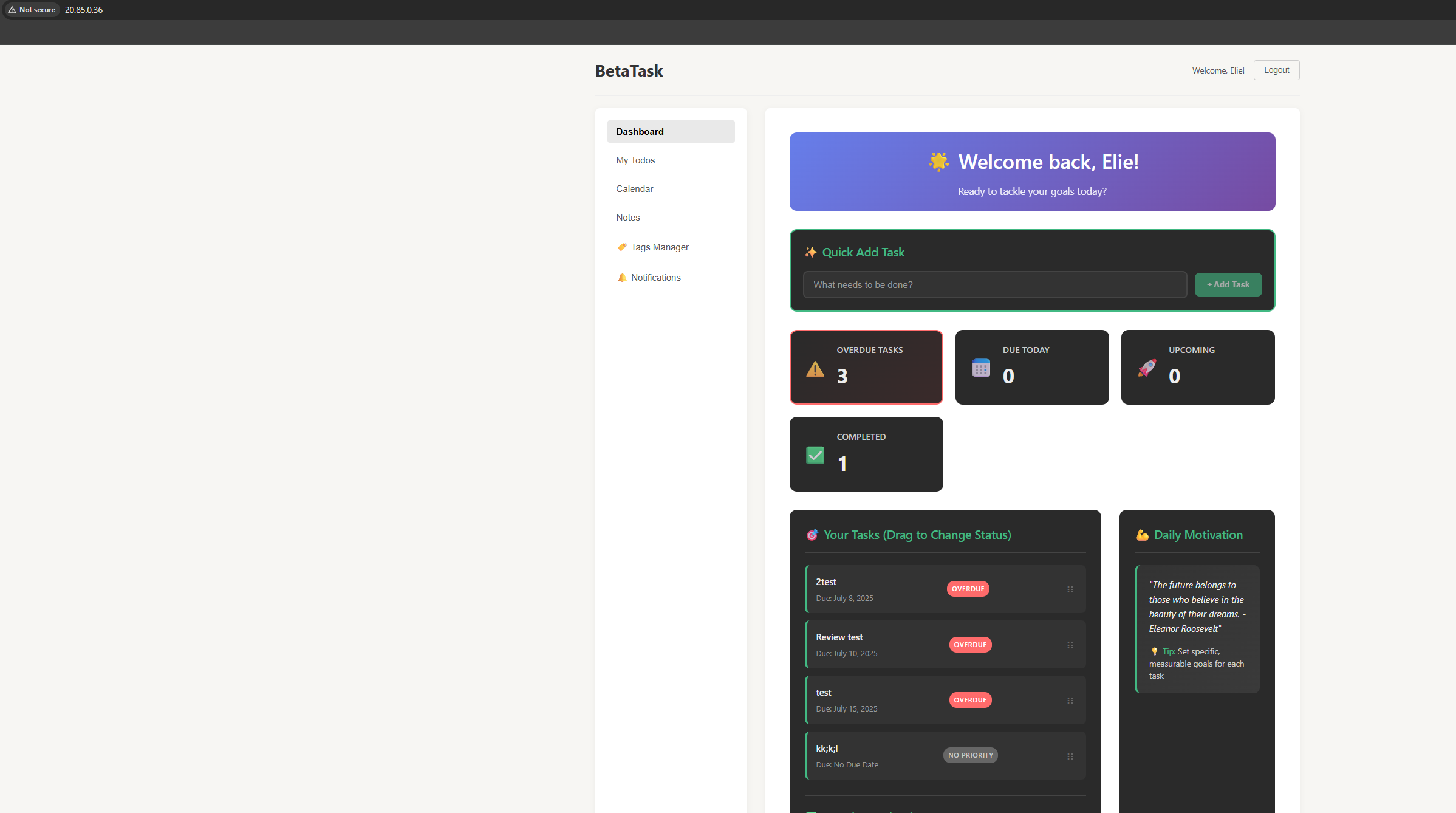
🔑 Key Highlights
- Zero-downtime rolling updates on AKS deployments
- 40% faster image builds via optimized Docker layering
- Automated CI/CD with GitHub Actions (build-and-push & deploy-to-aks)
- Cost-efficient AKS cluster on Standard_B2s nodes
- Live observability with Prometheus & Grafana dashboards
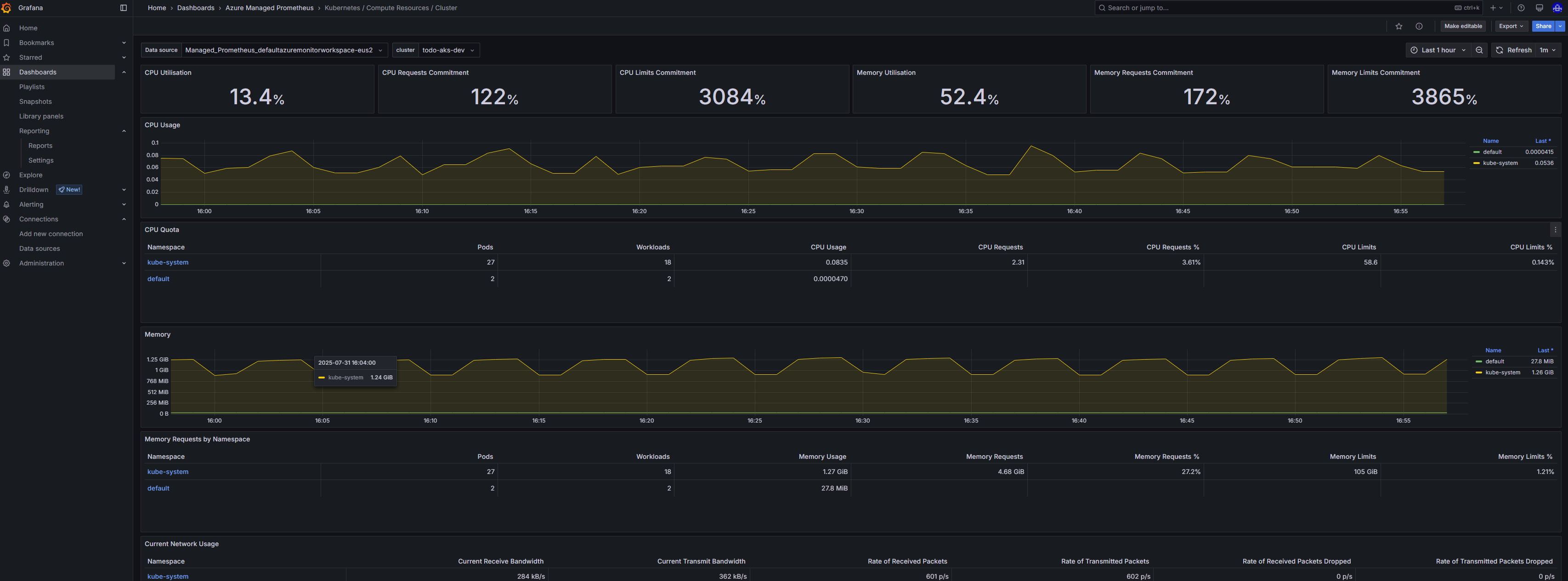
Prometheus-powered Grafana dashboard tracking CPU & memory usage
BetaTask‑Solutions is a collaborative pet project between me and one developer friend. While my friend focused on application development (Node/Express backend and Vue/Vite frontend), I owned the infrastructure side. We chose our tools to meet three core needs:
- A scalable platform to handle unpredictable load
- A repeatable Infrastructure as Code (IaC) process for fast iterations
- Observability into both cluster health and application performance
After evaluating several cloud-native options, we settled on:
- Terraform for IaC
- Azure Kubernetes Service (AKS) using the cheapest tier (Standard_B2s) for node pools
- Azure Container Registry (ACR) for image storage
- GitHub Actions for a two-stage CI/CD pipeline
- Prometheus & Grafana for metrics and dashboards
In this post, I’ll explain why each choice made sense and how we navigated the biggest challenges along the way.
🔧 Tools & Technologies
- Terraform (modular) – Reusable modules to provision networking, AKS, and ACR
- Azure Kubernetes Service (AKS) – Managed control plane, Azure AD integration, and low-cost Standard_B2s nodes for development/testing
- Azure Container Registry (ACR) – Private, in-region Docker registry for faster pull times and reduced egress
- Docker – Containerization for backend and frontend applications
- GitHub Actions – Two linked workflows:
build-and-push&deploy-to-aks - Prometheus & Grafana – End-to-end monitoring stack for cluster and application metrics
🧱 Architecture Diagram
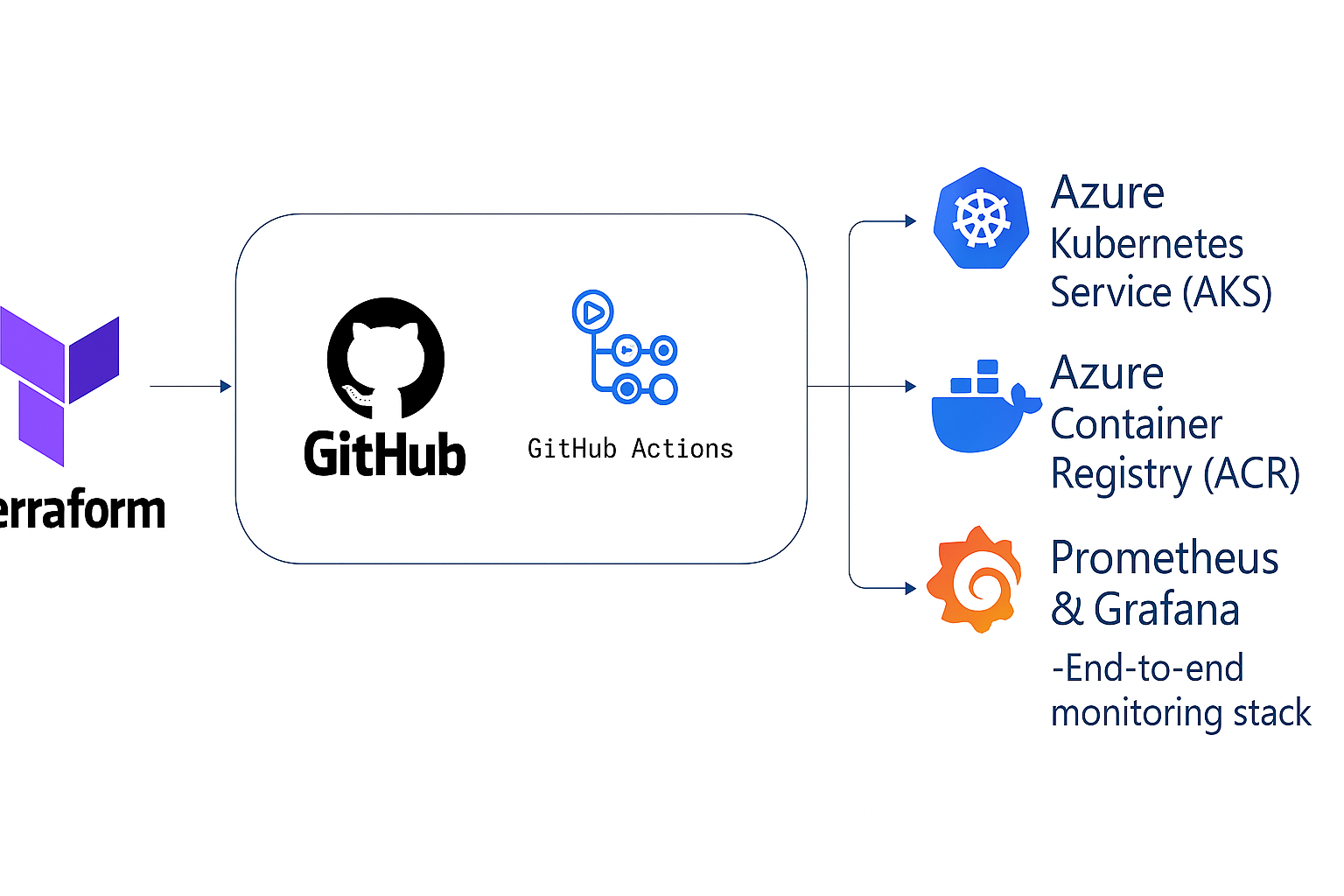
💻 Project Structure
ToDoList-Solutions/
├── .github/ # GitHub Actions workflows
│ └── workflows/
│ ├── build-and-push.yml
│ └── deploy-to-aks.yml
├── frontend/ # Vue 3 frontend
│ ├── src/
│ │ ├── components/ # Vue components
│ │ │ ├── AddTodoModal.vue
│ │ │ ├── CalendarPage.vue
│ │ │ ├── DashboardPage.vue
│ │ │ ├── Notes.vue
│ │ │ ├── NotificationCenter.vue
│ │ │ ├── ReminderModal.vue
│ │ │ ├── TagsManager.vue
│ │ │ └── TodoItem.vue
│ │ ├── composables/ # Vue composables
│ │ │ ├── useAuth.js
│ │ │ └── useNotifications.js
│ │ ├── services/ # API services
│ │ └── firebase.js # Firebase configuration
├── backend/ # Node.js backend (optional)
│ ├── routes/ # API routes
│ │ ├── auth.js
│ │ └── reminders.js
│ ├── middleware/ # Authentication middleware
│ ├── tests/ # Test files
│ └── server.js # Entry point
├── Infra/ # Terraform infrastructure
│ ├── environments/dev/ # Development environment
│ ├ ├── backend.tf # Backend configuration - Tfstate file configuration
│ ├ ├── main.tf # Module main reusable file
│ ├ ├── provider.tf # Reusable Terraform modules
│ ├ ├── variables.tf # Variable file
│ ├ ├── secrets.tfvars # default variable file
│ └── modules/ # Terraform modules
│ │ ├── resource-group/ # Azure resource group for all the services
│ │ ├── aks/ # Azure Kubernetes terraform configuration file
│ │ ├── container-registry/ # Azure container registry to store the images
├── firestore.rules # Firestore security rules
├── docker-compose.yml # Multi-service setup
├── *-deployment.yaml # Kubernetes deployments
└── *-service.yaml # Kubernetes services
🚀 Deployment Guide
1. Clone the repo
git clone https://github.com/kingdave4/BetaTask-Solutions.git
cd BetaTask-Solutions/Infra/environments/dev
2. Create your own terraform.tfvars file
touch terraform.tfvars
Open terraform.tfvars and fill in your own values:
subscription_id = "Your Subscription ID"
resource_group_name = "rg-todo-dev"
acr_name = "todocrdev123"
location = "eastus2"
cluster_name = "todo-aks-dev"
vm_size = "Standard_B2s"
tags = {
environment = "dev"
project = "ToDoList"
owner = "Your Name(s)"
}
3. Provision Infrastructure
terraform init
terraform plan
terraform apply -auto-approve
Pro Tip: Store Terraform state in Azure Blob Storage with soft-delete enabled to avoid corruption.
4. Configure GitHub Secrets
In your repo settings, add:
AZURE_CREDENTIALS(Service Principal JSON)ACR_LOGIN_SERVER,ACR_USERNAME,ACR_PASSWORD
5. Run CI/CD Workflows
Push to main to trigger build-and-push:
- Checkout code
- Azure login to ACR
- Build & tag Docker images (
backend:${{ github.sha }},frontend:${{ github.sha }}) - Push to ACR
On success, deploy-to-aks runs:
- Azure CLI login
- Fetch AKS credentials
kubectl applyon/manifests
🔍 Key Decisions & Challenges
1. Terraform State Locking
- Why Terraform?: Modular IaC and team collaboration
- Challenge: Concurrent terraform apply runs corrupted state
- Solution: Moved state to Azure Blob Storage with built-in state locking and enabled soft-delete to ensure state integrity.
2. AKS Tier Selection
- Why Standard_B2s?: Cheapest tier to minimize cost during development/testing
- Challenge: Limited CPU/RAM for heavier tests
- Solution: Keep a separate autoscaled production cluster (min=2, max=5) with burstable VM sizes
3. CI/CD Race Conditions
- Why two workflows?: Clear separation between building images and deploying them
- Challenge: Early deploy attempts occasionally used images before they finished pushing to ACR
- Solution:
Saved the built image tag (IMAGE_TAG=${{ github.sha }}) to the GitHub Actions environment in the build-and-push workflow.
Used the workflow_run trigger in deploy-to-aks to guarantee it only runs after a successful build.
Referenced the saved IMAGE_TAG environment variable when updating deployments, eliminating arbitrary delays.
🔁 How It Works
- Terraform modules spin up Azure networking, ACR, and AKS (Standard_B2s nodes).
- GitHub Actions builds Docker images and pushes to ACR.
- A second workflow deploys the images to AKS using Kubernetes manifests.
- Prometheus & Grafana monitor the cluster and app, with alerts for latency, restarts, and resource pressure.
🎯 Lessons Learned
- State Locking Is Crucial: Prevent overlapping applies.
- Cost vs. Performance: Balance low-cost nodes with autoscaling for production.
- Pipeline Dependencies: Decouple but validate upstream steps complete fully.
- Metric Hygiene: Keep cardinality in check for stable monitoring.
💭 Final Thoughts
Working on BetaTask-Solutions was an invaluable exercise in balancing cost, complexity, and reliability. By collaborating closely with my developer friend, we ensured our infrastructure choices directly supported application requirements.
The challenges from Terraform state locking to CI/CD race conditions taught me the importance of robust pipelines, clear dependency management, and careful metric hygiene. This project not only deepened my expertise in Azure, Kubernetes, and observability, but also provided a repeatable blueprint for future cloud-native deployments.
Thanks for reading!